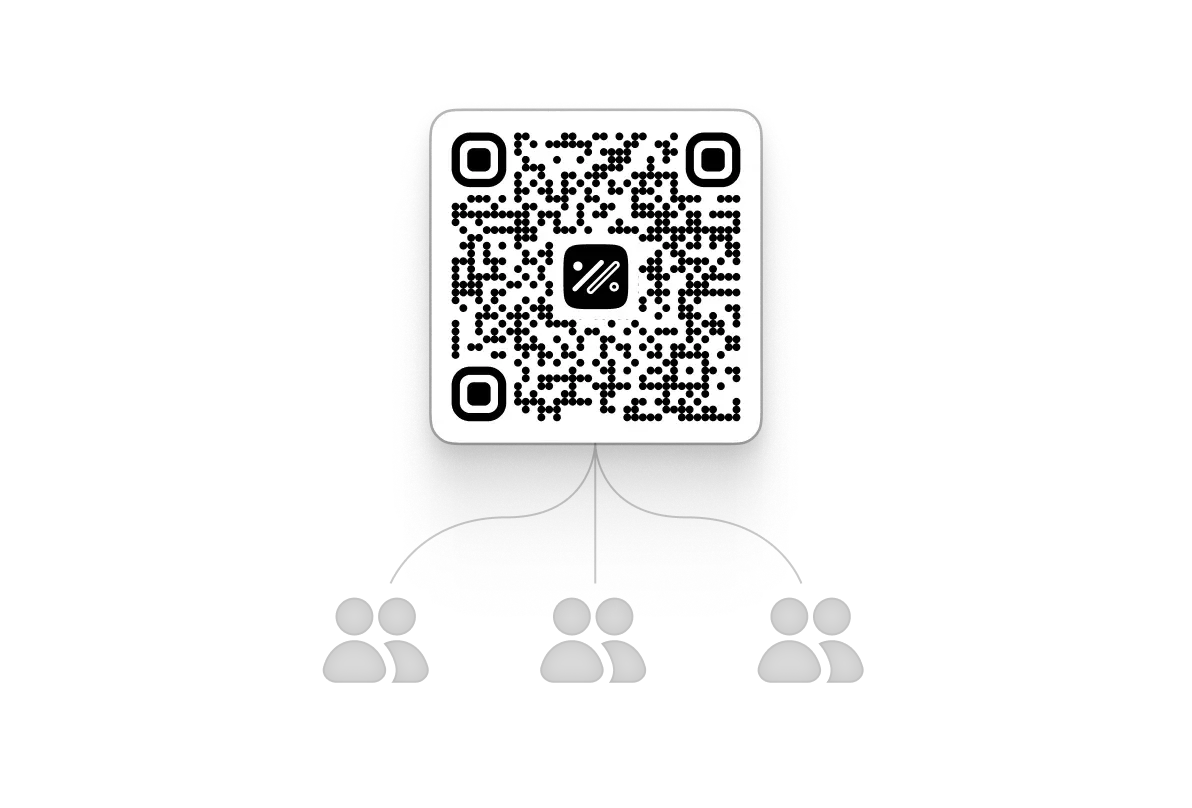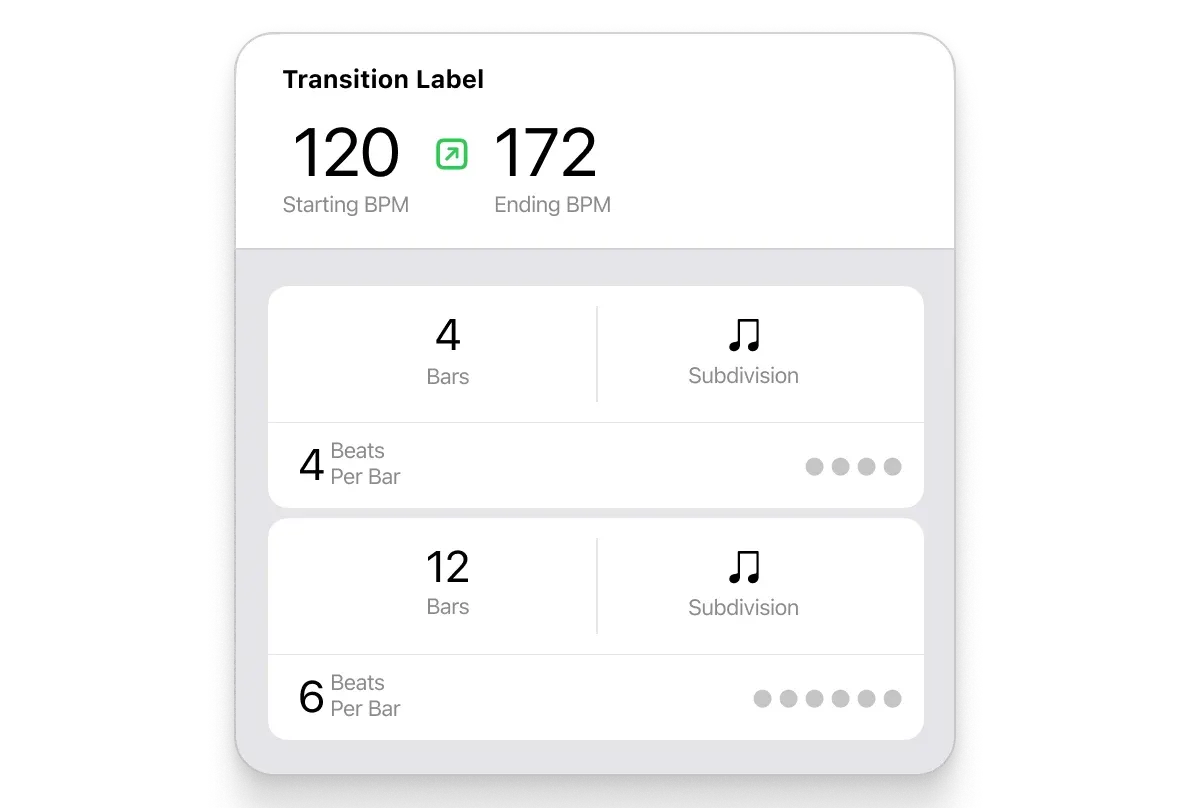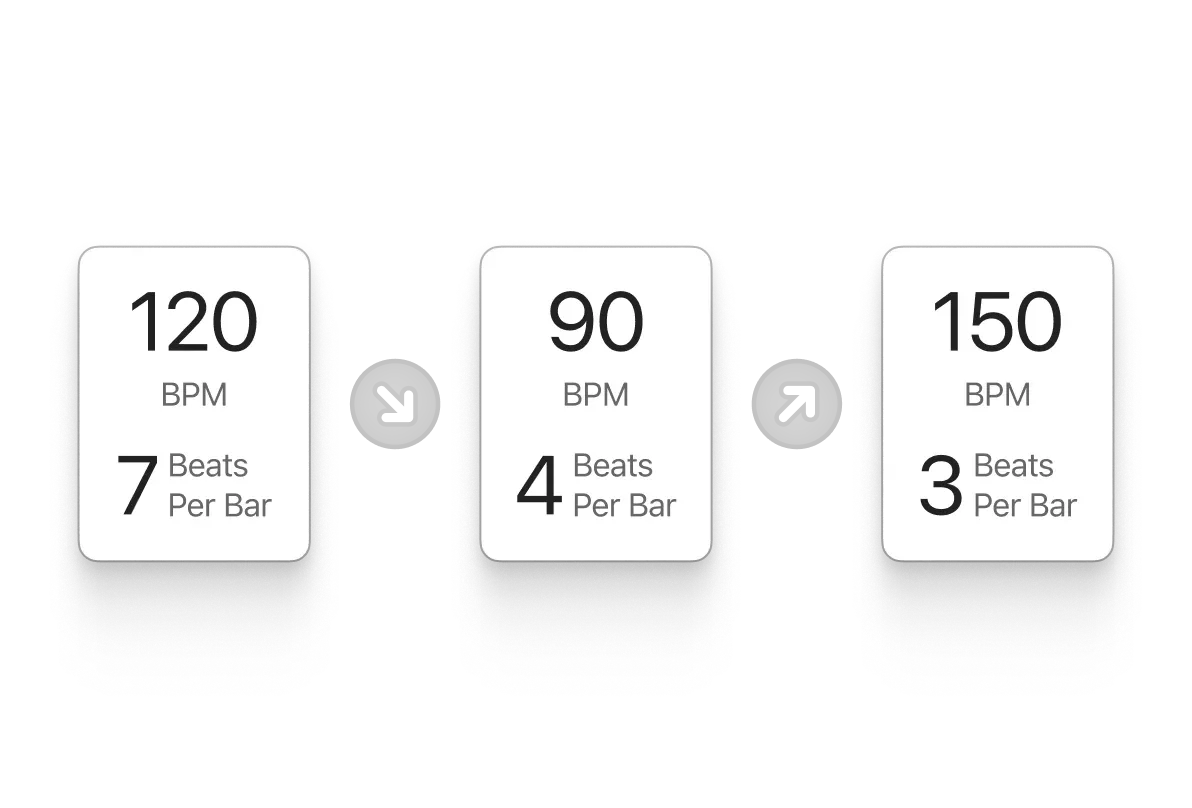The Rehearsal Engine
A powerful metronome, flexible click tracks, chromatic tuner, and audio cues — all in one app
Loved by 13,000+ musicians
"Truly a great metronome app! It's simple but thorough. The design is what caught my eye but the ease of use is why I stay. This is a very well thought out app. Keep up the good work!"
bfgwbisifn
App Store review
"I love the easy and clean user interface, yet it is so customizable. You can really push your musical skills and grow with this app."
Michael Ortega
App Store review
"Awesome app! Creating a track for my drumming warm ups was really helpful and made practicing so much easier. 👌"
Montanaguitar
App Store review
"Great metronome app for musicians with a lot of advanced customization options and features to save tracks. It has a really clean interface and is a joy to use. A game changer for my practice!"
soph7788
App Store review
"This app has features targeted to large groups as well as solo musicians. The sharing of tracks among musicians is a game changer. Accented beats. Tempo transitions. The ability to tap to set a metronome beat. Just terrific."
Lady Ludwig
App Store review
"I love that the tracks feature makes it easy to press play and run long (complex) pieces without the stress of messing with a traditional met."
JLC1000000
App Store review
"Truly a great metronome app! It's simple but thorough. The design is what caught my eye but the ease of use is why I stay. This is a very well thought out app. Keep up the good work!"
bfgwbisifn
App Store review
"I love the easy and clean user interface, yet it is so customizable. You can really push your musical skills and grow with this app."
Michael Ortega
App Store review
"Awesome app! Creating a track for my drumming warm ups was really helpful and made practicing so much easier. 👌"
Montanaguitar
App Store review
"Great metronome app for musicians with a lot of advanced customization options and features to save tracks. It has a really clean interface and is a joy to use. A game changer for my practice!"
soph7788
App Store review
"This app has features targeted to large groups as well as solo musicians. The sharing of tracks among musicians is a game changer. Accented beats. Tempo transitions. The ability to tap to set a metronome beat. Just terrific."
Lady Ludwig
App Store review
"I love that the tracks feature makes it easy to press play and run long (complex) pieces without the stress of messing with a traditional met."
JLC1000000
App Store review
"Truly a great metronome app! It's simple but thorough. The design is what caught my eye but the ease of use is why I stay. This is a very well thought out app. Keep up the good work!"
bfgwbisifn
App Store review
"I love the easy and clean user interface, yet it is so customizable. You can really push your musical skills and grow with this app."
Michael Ortega
App Store review
"Awesome app! Creating a track for my drumming warm ups was really helpful and made practicing so much easier. 👌"
Montanaguitar
App Store review
"Great metronome app for musicians with a lot of advanced customization options and features to save tracks. It has a really clean interface and is a joy to use. A game changer for my practice!"
soph7788
App Store review
"This app has features targeted to large groups as well as solo musicians. The sharing of tracks among musicians is a game changer. Accented beats. Tempo transitions. The ability to tap to set a metronome beat. Just terrific."
Lady Ludwig
App Store review
"I love that the tracks feature makes it easy to press play and run long (complex) pieces without the stress of messing with a traditional met."
JLC1000000
App Store review
Everything you need to rehearse better
Subdivide is a rehearsal engine that adapts to your music so you can practice how you perform.
Click tracks
Click tracks that follow your music
Your music doesn’t stop when the tempo changes. Build full-song structures with sections, transitions, count-offs, and repeats—so rehearsal stays musical and your timing stays locked.
Seamless Click Tracks
Build full-song click tracks with sections, count-offs, and transitions—unlimited tempos, subdivisions, accents, and time signatures.
From simple practice to complex performances, your click tracks flow naturally with the music—no more stopping to adjust settings.

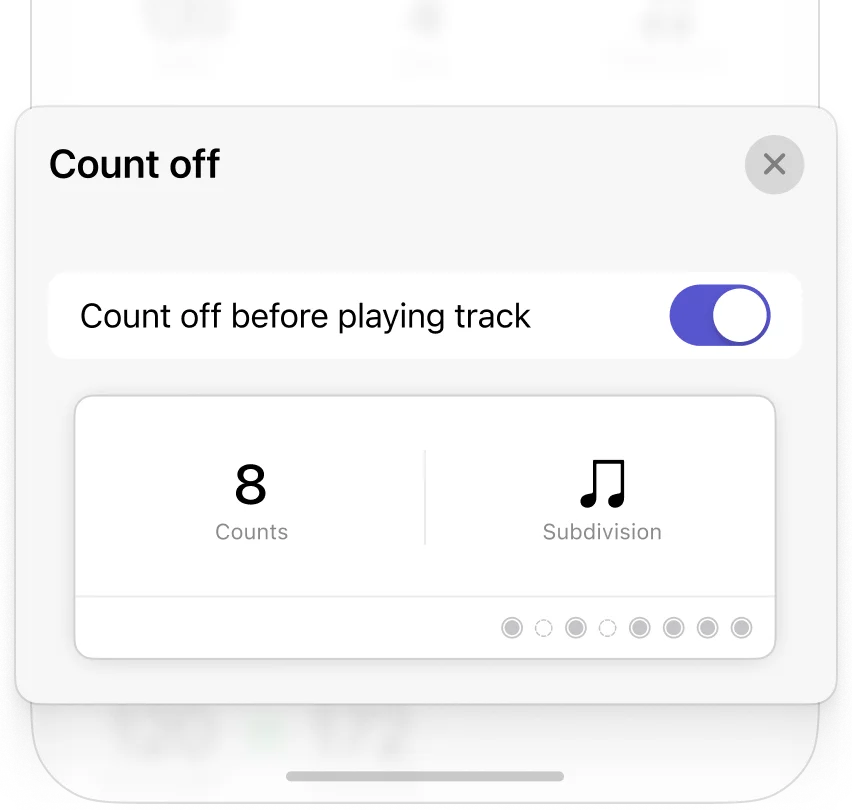
Flexible Starting Points
Start from any section with a configurable count-off, then repeat the range for tight, focused reps.
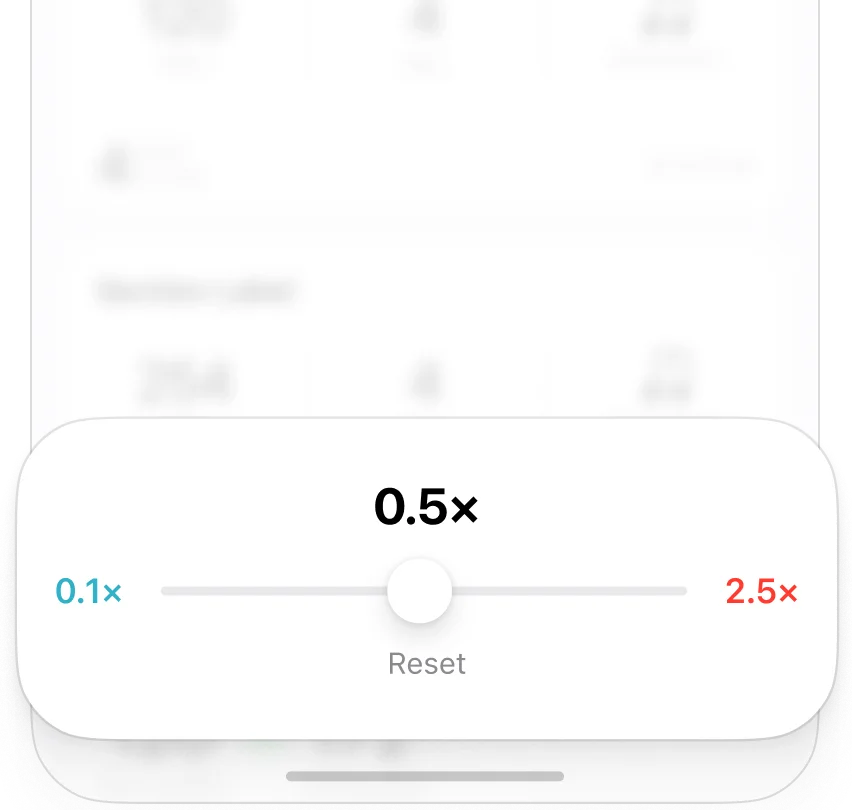
Dynamic Speed Control
Slow the whole track down (or push it faster) without rewriting your tempo map. Build confidence, then bring it up to speed.
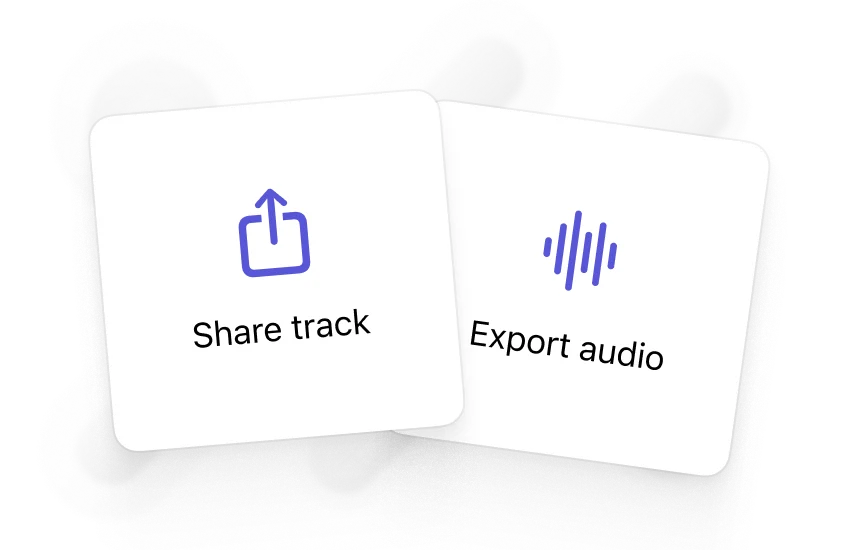
Shareable Tracks for any device
Share tracks with a quick QR scan—free to play for anyone in the iOS app, or on Android/desktop with our web track player (no iPhone required). Or export as an audio file for any device.
Metronome
Metronome that locks in your timing
Lock in feel and timing with a metronome built for real rehearsals: fast to adjust, easy to trust, and flexible enough for any groove.
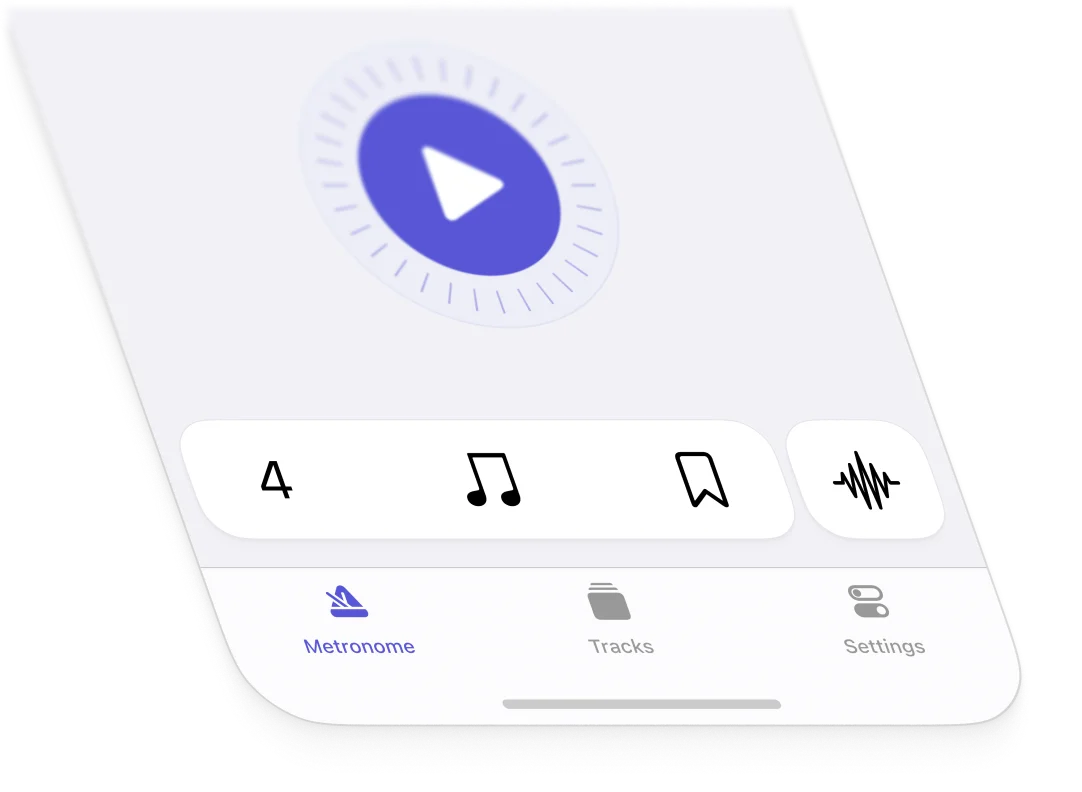
Intuitive Design
Tempo, time signatures, accents, and subdivisions in one clean interface—so you spend rehearsal playing, not configuring.

Tap tempo + presets
Capture a feel instantly with tap tempo, then save presets so your go-to practice setups are always one tap away.
Subdivision Control
Toggle any subdivision note on or off to build custom practice patterns, isolate syncopations, and develop rock-solid internal rhythm.
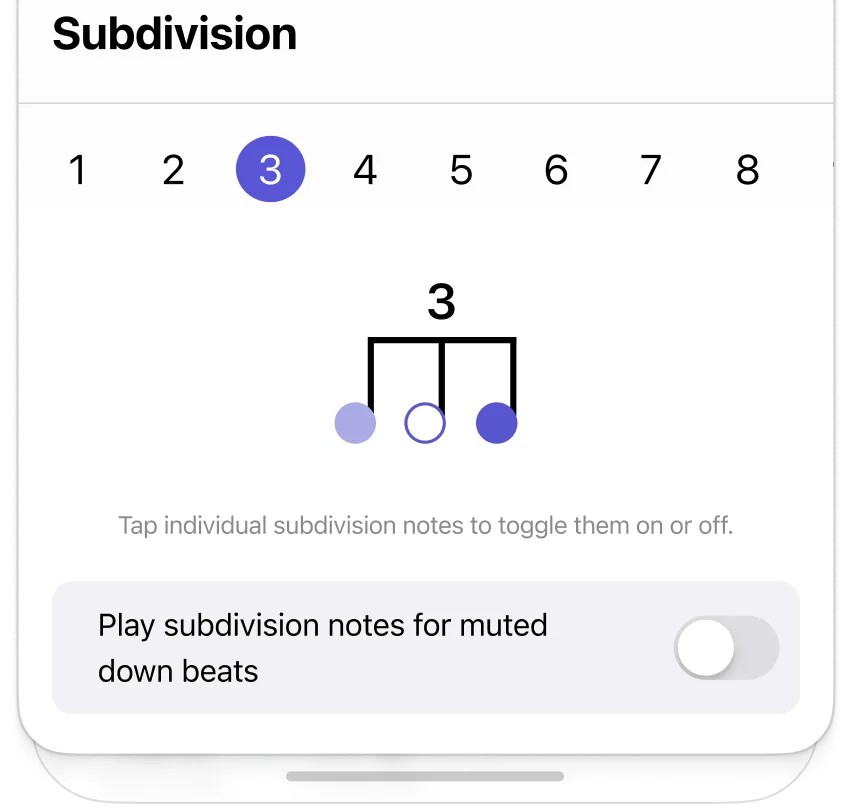
Tuner
Quick tuning, confident intonation
Get instant, precise pitch feedback so you can move on quickly—and stay confident your intonation is where it needs to be.
Chromatic Tuner
A responsive tuner with clear cents feedback, so you can tune quickly and get back to rehearsal. Lock in reference pitch fast, catch small drifts early, and stay confident your intonation is right where it should be.
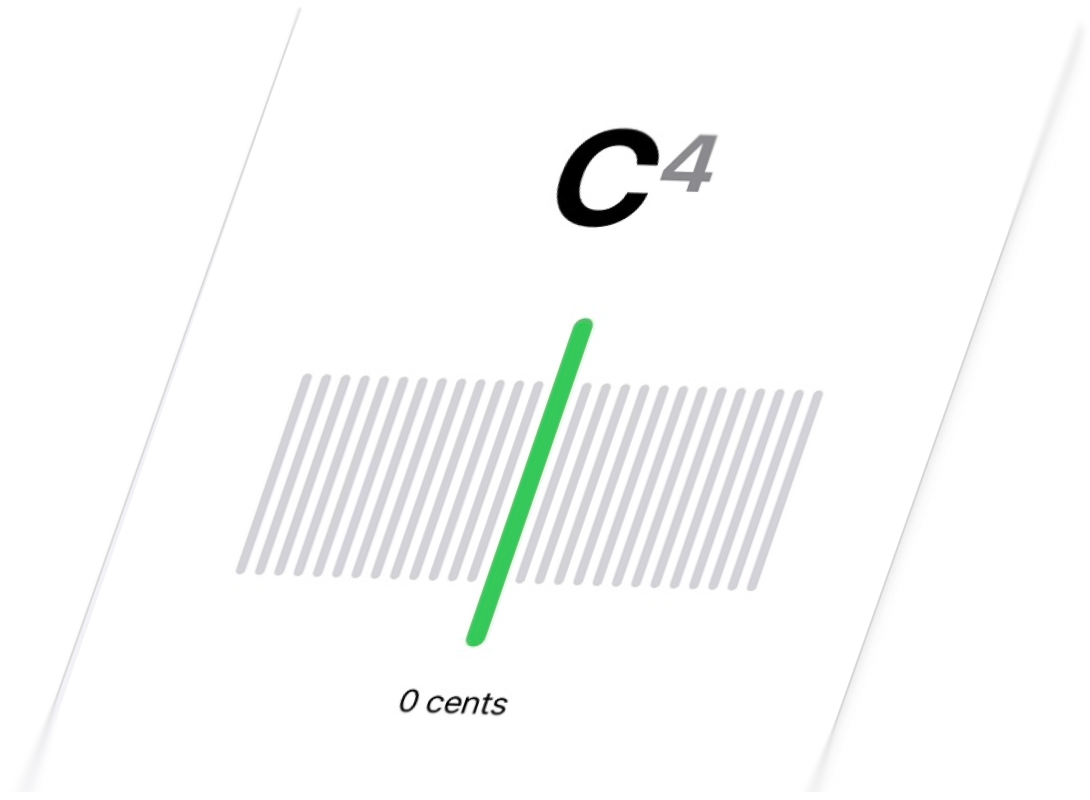
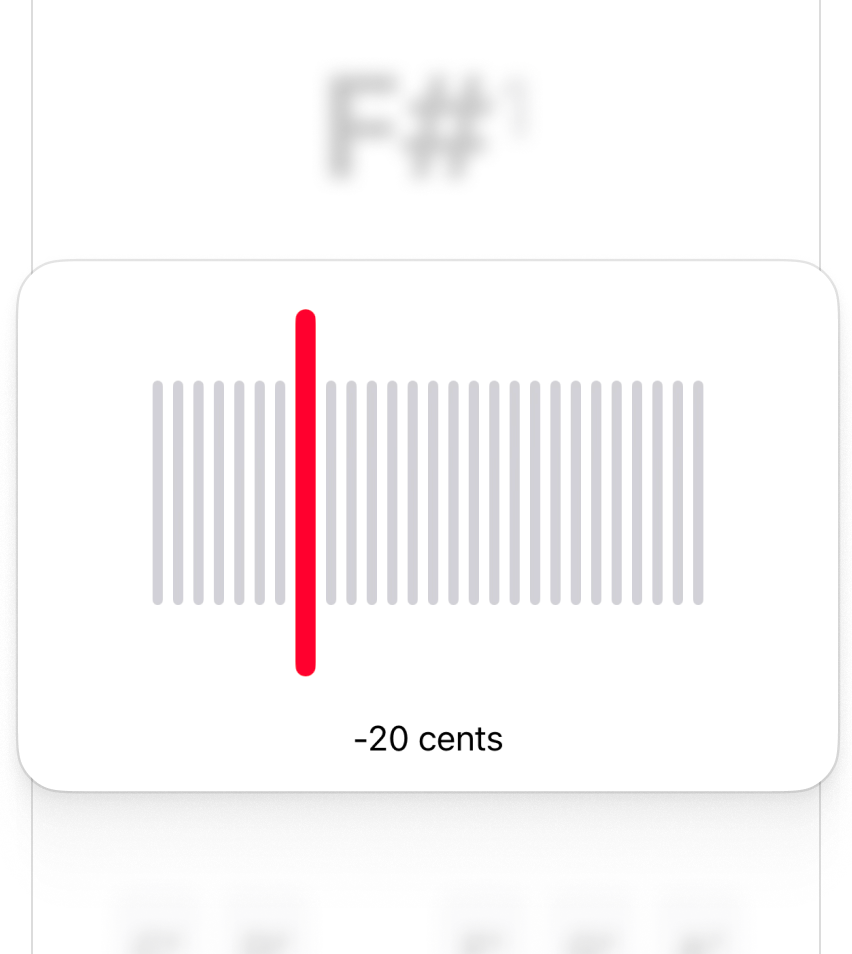
Clear intonation feedback
See exactly how sharp or flat you are at a glance—no guesswork, no second-guessing.

Reference tones
Play generated tones across octaves for quick tuning by ear and consistent ensemble pitch.
Audio cues
Practice with your audio—without losing precision
Turn any recording into a repeatable rehearsal tool with cue points, looping, and clean count-offs—perfect for dance, theater, color guard, and musicians practicing to tracks.
Audio Cues
Import any audio file and add labeled cue points, loop tricky passages, and start playback anywhere. Rehearse with reliable count-offs for repeatable reps.
Perfect for dance teams, color guard, theater, and any musician practicing to recordings.
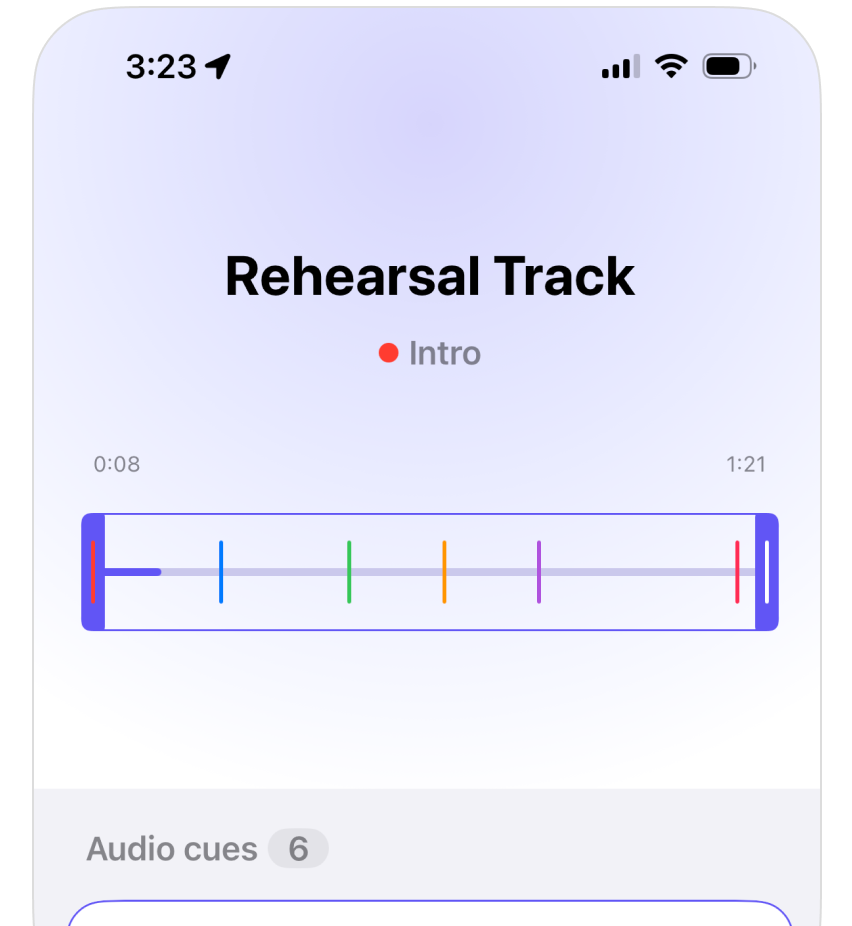
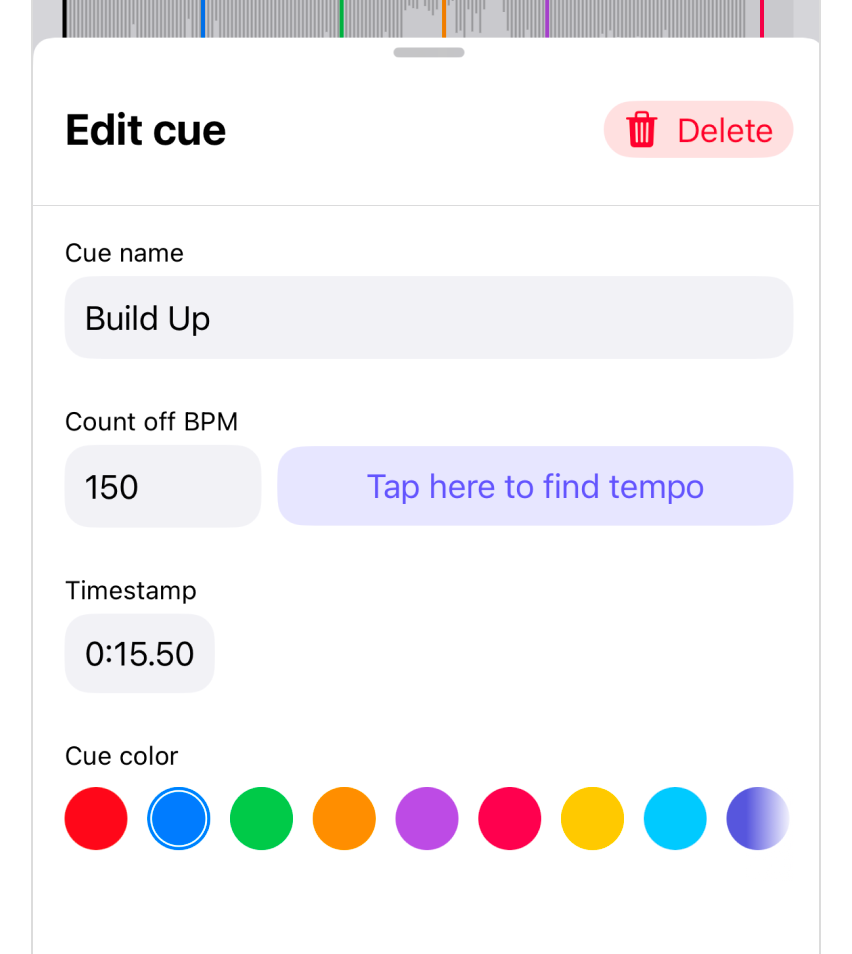
Edit cues in seconds
Set the cue name and timestamp, tap in a count-off tempo, and choose a color—so rehearsals stay organized and repeatable.
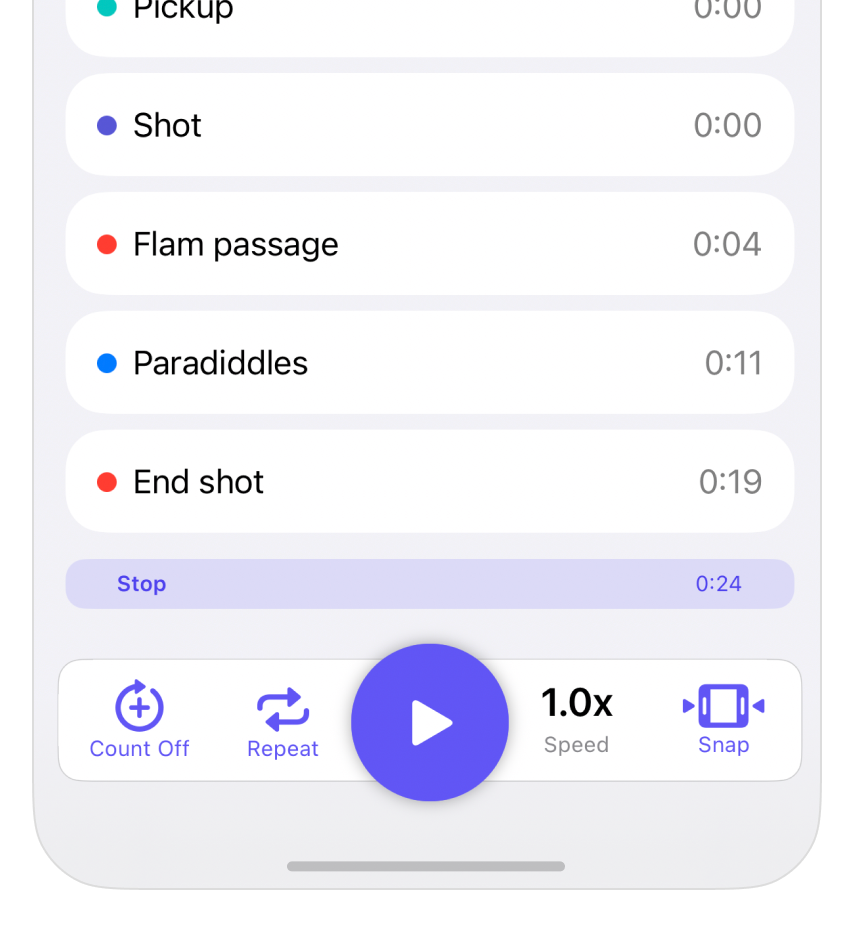
Count-offs + repeat + speed control
Set start and stop points, count-off, repeat, and adjust speed for gradual, confident progress.
Made for everyone
Master challenging passages with gradual tempo increases
Perfect for students learning new pieces, Subdivide helps you break down difficult sections and gradually build up to performance tempo. Create custom practice tracks that adapt to your learning pace, with smooth transitions between tempos to maintain musical flow.
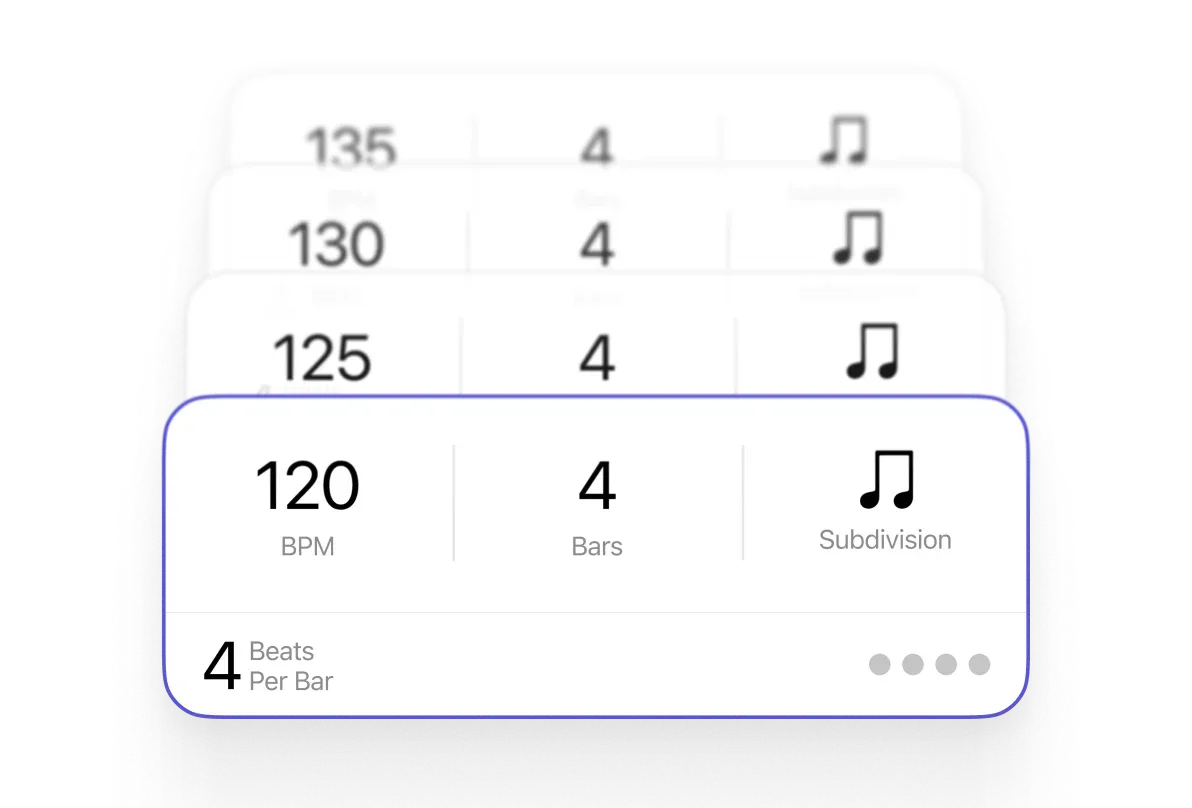
Built by musicians, trusted by musicians
2,000,000+
Clicks
1,000+ hrs
Tracks Played
4.8/5
Avg. App Store Rating
Rehearsals that actually work
Spend less time fiddling with settings and more time making music
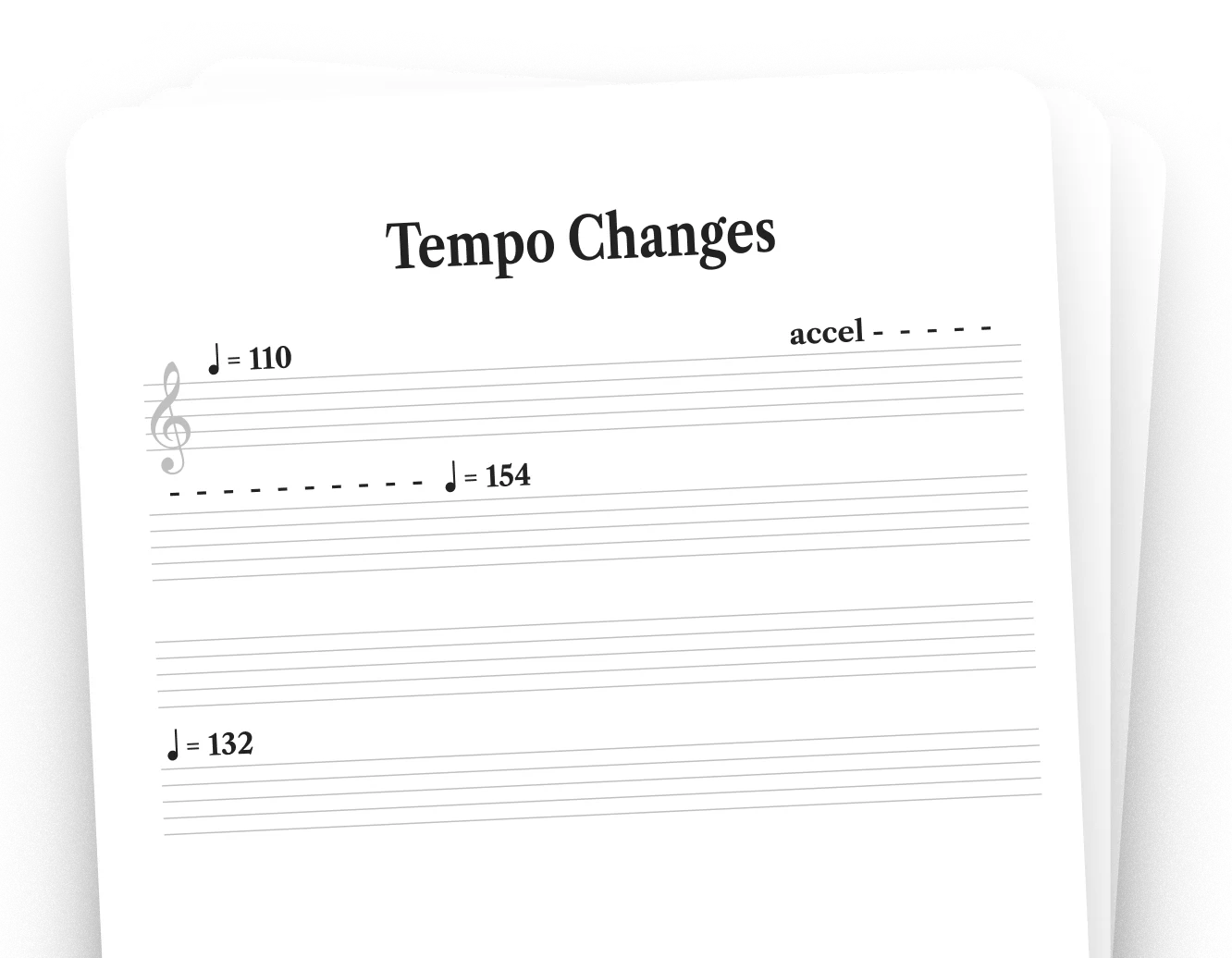
Practice like you perform
Seamlessly play through an entire piece—or even a full performance—without stopping to adjust settings.
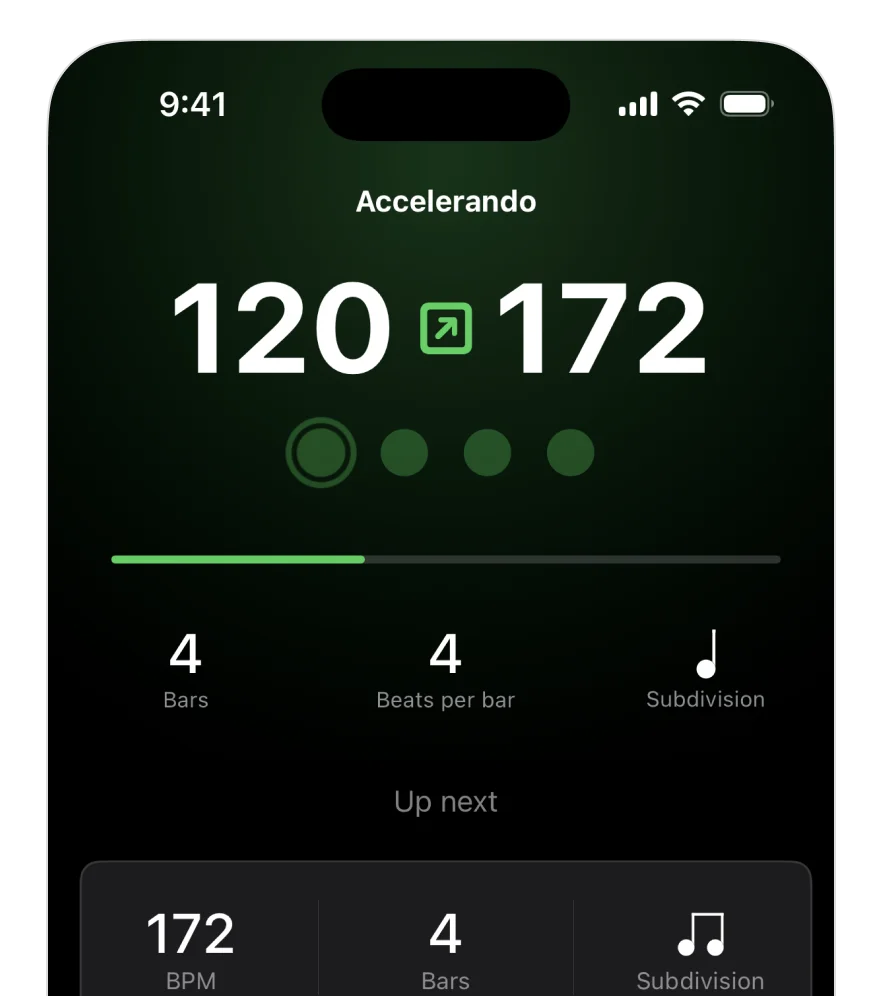
Perfect every transition
Master gradual tempo changes with customizable accelerando and ritardando transitions that flow naturally.
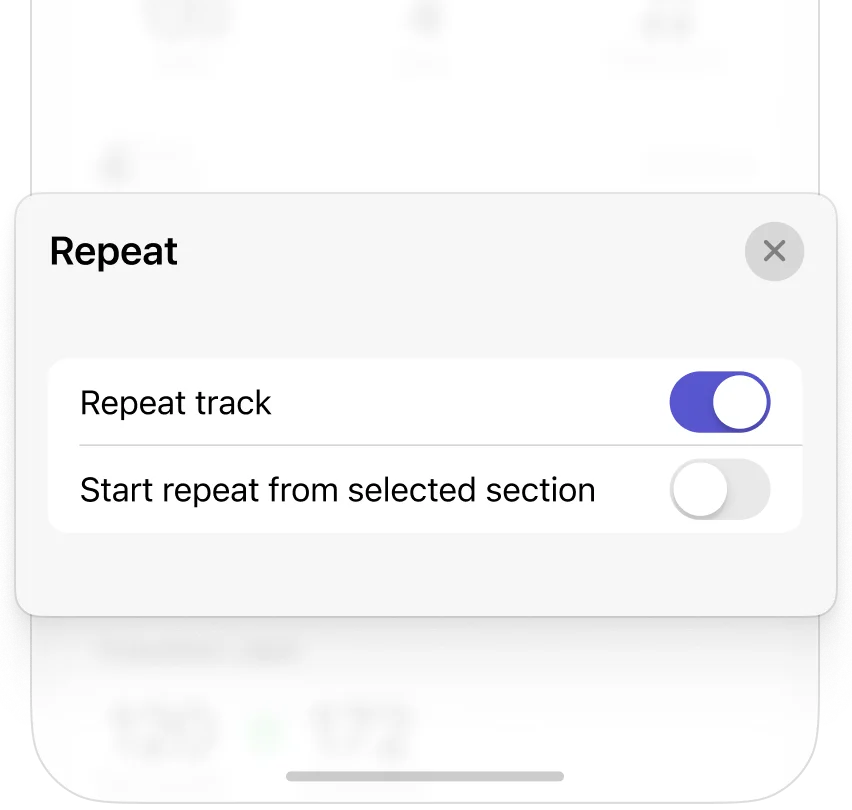
Practice smarter
Start from any section, add a count-off, and set automatic repeats until you've mastered each passage. Tracks are designed to be flexible and work for what you need.
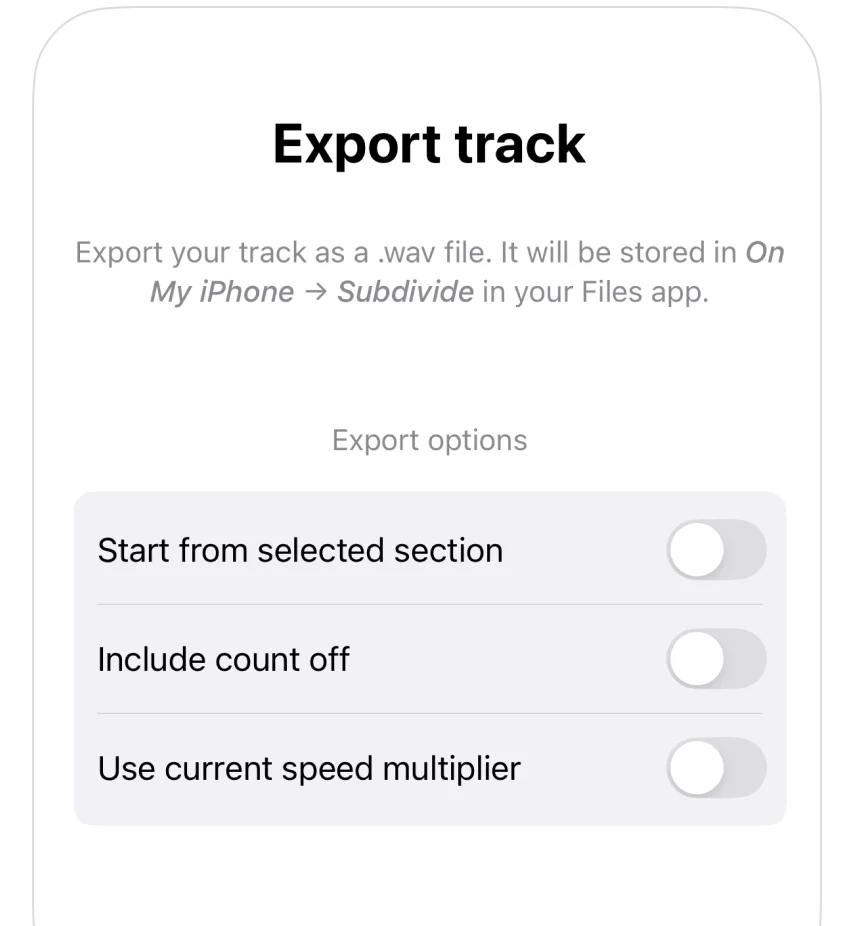
Audio file export
Export your tracks as an audio file — as many times as you need — to share with students, bandmates, and friends. However you practice or run a rehearsal, your tracks should work for you.
Works the way you do
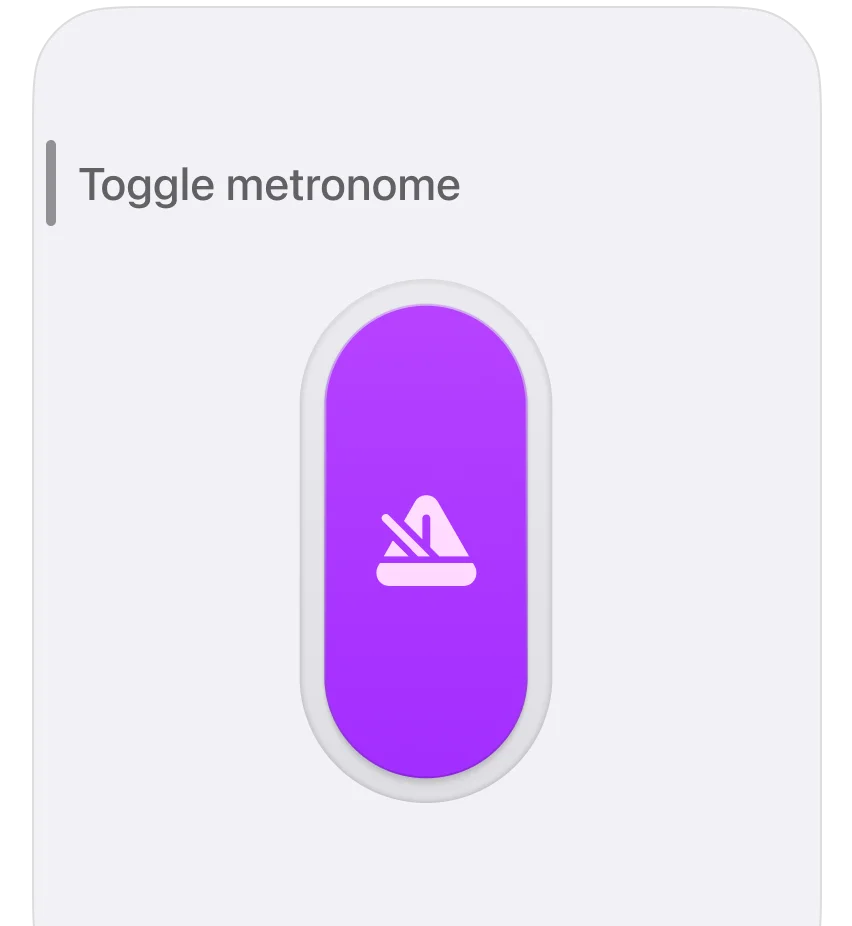
Action button
Control your metronome quickly with the Action button. Start or stop the metronome or tracks with a satisfying tactile click.
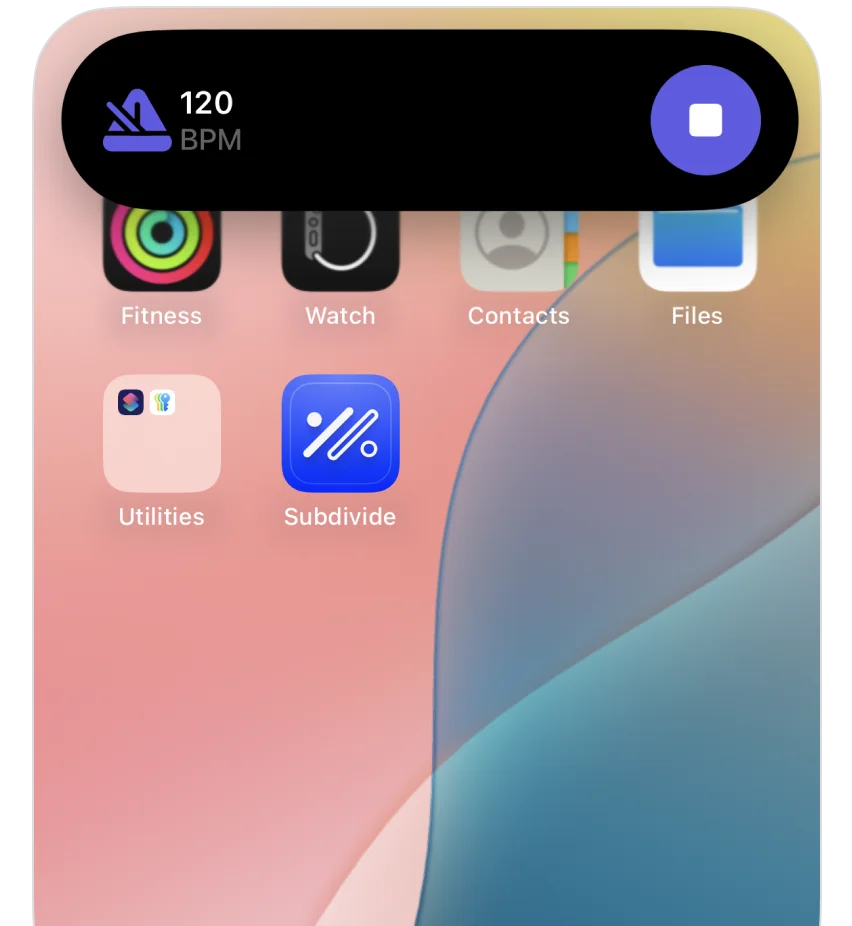
Live activities
See your current tempo at a glance from your Lock Screen or Dynamic Island.
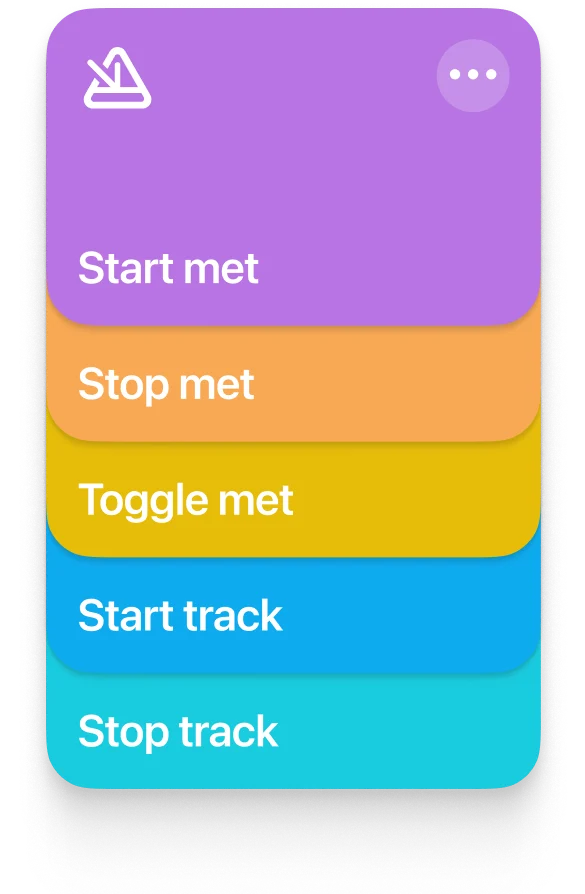
Shortcuts
Automate your practice with Siri and Shortcuts integration.
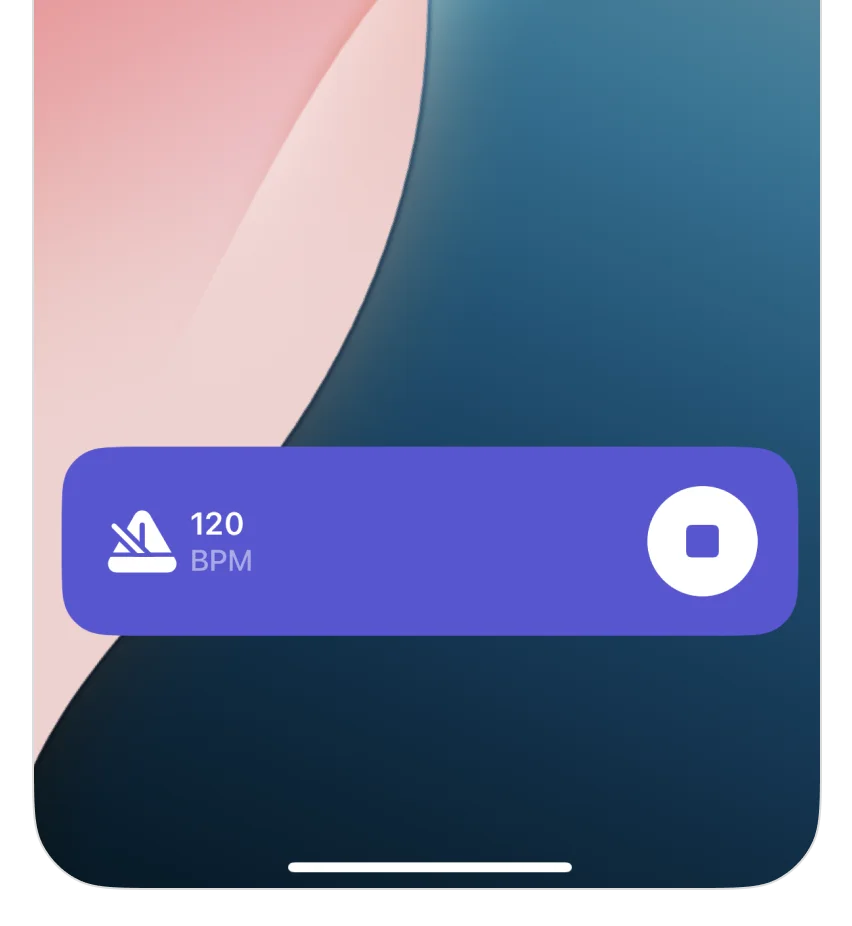
Background Audio
Keep the metronome running even when using other apps or when your screen is locked.
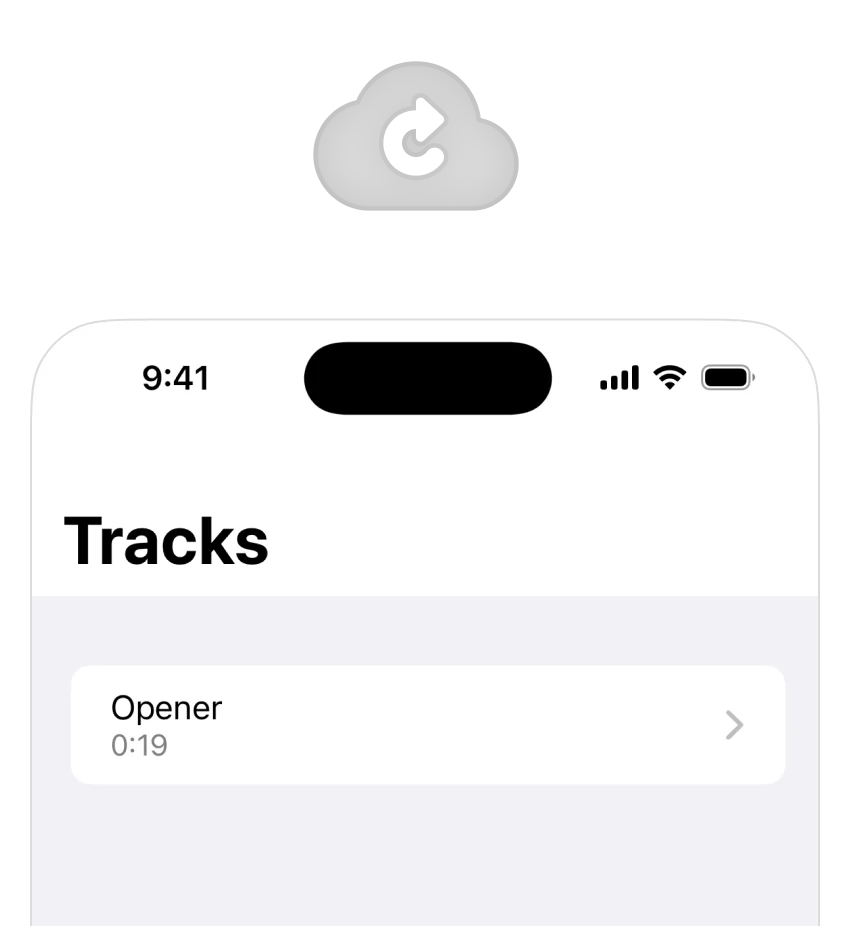
iCloud Sync
Your custom tracks sync across all your Apple devices automatically.
FAQ
How does Subdivide differ from other metronome and tuner apps?
Subdivide is more than a metronome—it's a complete rehearsal engine. It combines a precision metronome, flexible click tracks, chromatic tuner, and audio cue tools in one app. Features like seamless tempo transitions, shareable tracks, and audio file import make it uniquely suited for real-world practice and performance.
Can I use Subdivide offline?
Yes! Subdivide works entirely offline, so you can create and use your tracks wherever you are. An internet connection is only required for sharing a track.
Is this app available on Android?
Subdivide is only available for iOS devices at this time. However, we have a web player for shared tracks that can be used on any Android phone or computer. We're still considering native Android app support for future releases.
Can I export my tracks to share with others who don't have Subdivide?
Absolutely! Export any track as a WAV file to share with anyone or use in your Digital Audio Workstation (DAW).
Stay in the loop
Get the latest updates on new features, tips for musicians, and exclusive insights delivered to your inbox.